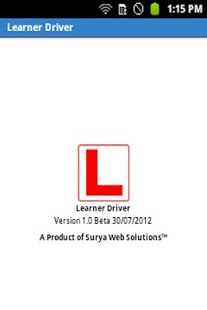Learner Driver 1.0
Free Version
Publisher Description
This application can be useful for the drivers who are preparing to take Drivers License test at Motor Vehicles Department in many states of India.
While driving we come across many traffic sign boards which are displayed by traffic authorities on the signals or roads, some of them are still not known to us or we may have not observed them.
This application provides a user friendly guide on signals and road signs.
Main Features:
1) Application covers important sections
2) Application helps in revising the traffic rules for new or existing drivers.
2) Application also helps Pedestrian, Children & Cyclist gain basic knowledge on traffic symbols
3) The application is free of cost to download, but we display ads to earn revenue.
Keywords: public safety, driving tips, traffic ticket, learner permit, Learner's permit
Regions in India
Andaman & Nicobar Islands
Andhra Pradesh
Arunachal Pradesh
Assam
Bihar
Chennai
Chhattisgarh
Delhi
Goa
Gujarat
Haryana
Himachal Pradesh
Jammu & Kashmir
Jharkhand
Karnataka
Kerala
Kolkata
Maharashtra
Madhya Pradesh
Mumbai
Manipur
Meghalaya
Mizoram
Nagaland
North East
Orissa
Punjab
Rajasthan
Sikkim
Tamilnadu
Tripura
Uttar Pradesh(East)
Uttar Pradesh(West)
Uttarachal
West Bengal
We aim to make a difference to your travel experience, so if you liked our application or if you want to suggest any changes do send us your feedback on apps@suryaweb.co.in
About Learner Driver
Learner Driver is a free app for Android published in the Reference Tools list of apps, part of Education.
The company that develops Learner Driver is Surya Web Solutions. The latest version released by its developer is 1.0. This app was rated by 1 users of our site and has an average rating of 3.0.
To install Learner Driver on your Android device, just click the green Continue To App button above to start the installation process. The app is listed on our website since 2012-07-30 and was downloaded 49 times. We have already checked if the download link is safe, however for your own protection we recommend that you scan the downloaded app with your antivirus. Your antivirus may detect the Learner Driver as malware as malware if the download link to com.surya.LD is broken.
How to install Learner Driver on your Android device:
- Click on the Continue To App button on our website. This will redirect you to Google Play.
- Once the Learner Driver is shown in the Google Play listing of your Android device, you can start its download and installation. Tap on the Install button located below the search bar and to the right of the app icon.
- A pop-up window with the permissions required by Learner Driver will be shown. Click on Accept to continue the process.
- Learner Driver will be downloaded onto your device, displaying a progress. Once the download completes, the installation will start and you'll get a notification after the installation is finished.